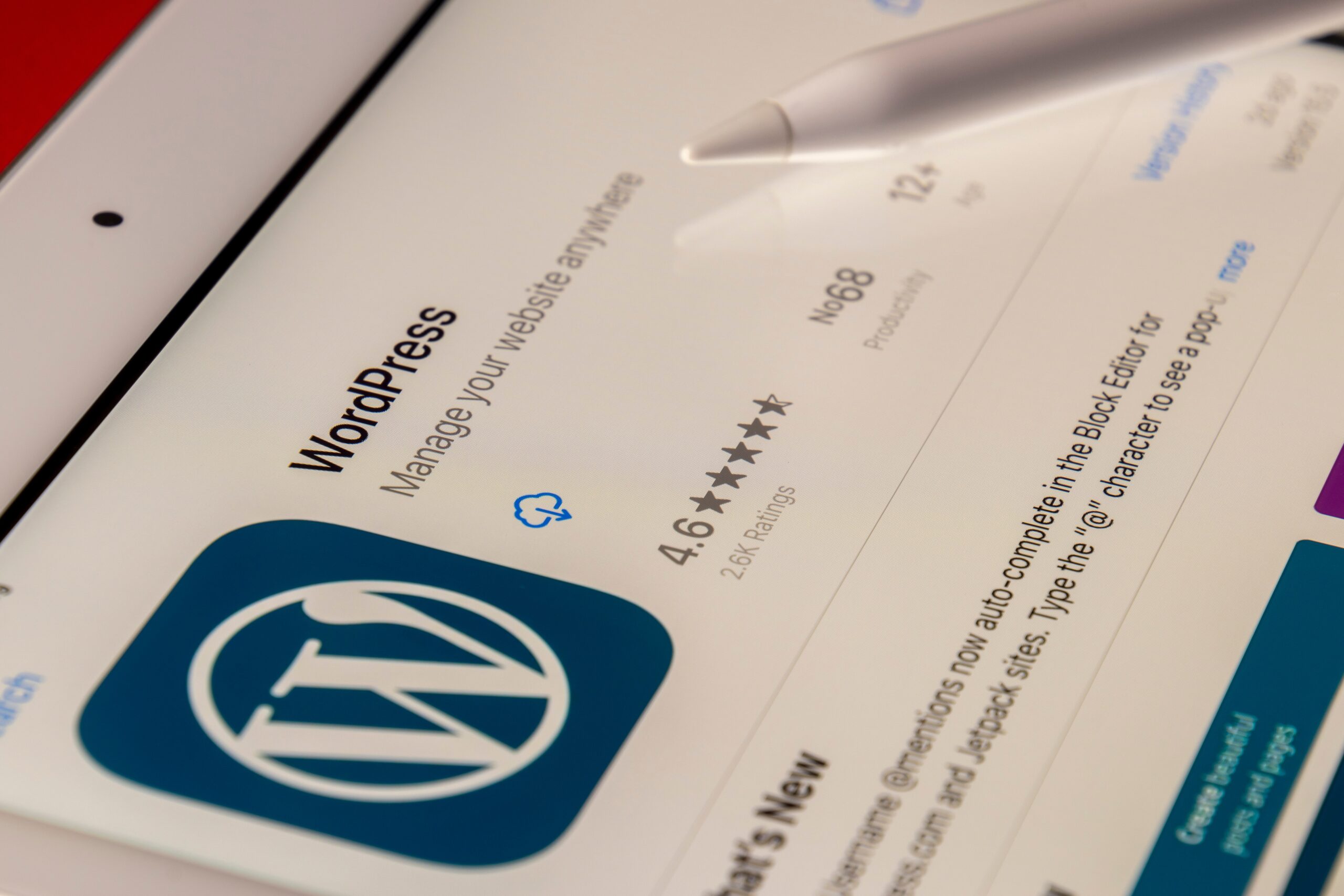Welcome to our WordPress tutorials for beginners! In this step-by-step guide, we will show you how to create your own website using WordPress. Whether you’re a small business owner, a blogger, or just someone who wants to showcase their work online, WordPress is the perfect platform to get started. With its user-friendly interface and endless customization options, you’ll be able to create a professional-looking website in no time.
To begin, you’ll need a domain name and web hosting. We recommend using a reliable hosting provider like Bluehost, which offers a one-click WordPress installation. Once you have your domain and hosting set up, you can proceed to install WordPress and log in to your admin panel.
Once you’re logged in, you’ll find yourself on the WordPress dashboard. This is where you’ll be able to manage your website’s content, appearance, and functionality. You can customize your website’s design by choosing from thousands of free and premium themes. Simply go to the Appearance tab and click on Themes to browse through the available options.
Now it’s time to create the pages for your website. The most common pages every website should have are the Home page, About page, Services/Products page, and Contact page. To create a new page, go to the Pages tab and click on Add New. Give your page a title and start adding your content using the user-friendly WordPress editor.
Once you have your pages set up, you can start customizing your website’s menu. Go to the Appearance tab and click on Menus. Here, you can create a new menu and add your pages to it. You can also rearrange the order of the menu items by dragging and dropping them.
Now that you have your website’s structure in place, it’s time to start adding content. WordPress makes it easy to publish blog posts, add images, and embed videos. To create a new blog post, go to the Posts tab and click on Add New. Give your post a title and start writing your content using the WordPress editor. You can also add categories and tags to organize your blog posts.
Lastly, it’s important to optimize your website for search engines. WordPress has built-in SEO features that can help improve your website’s visibility in search results. Install a plugin like Yoast SEO to optimize your pages and blog posts for keywords. Additionally, make sure to use descriptive URLs, add alt tags to your images, and write compelling meta descriptions.